Ditch those namby-pamby clichés like skeleton decals and peeled-grape eyeballs. This year, give your guests a real scare.
WARNING: Pregnant women, people with heart conditions, and those who are photosensitive to flashing lights, like some epileptics, should not visit haunted houses.
Step 1. Build on a theme
Base your design on a theme. Classics like "insane asylum" or "serial killer-plagued campground" will give you lots of material to play with.
Step 2. Pick a scary location
Consider holding your event at or near a scary location, like an old graveyard.
Step 3. Work in live-action stunts
Liven up your haunted house with live-action stunts. Enlist a few costumed friends, and have them grab onto guests, create eerie effects, and make stationary tableaus come to life.
Step 4. Incorporate different textures
Incorporate different unidentifiable textures. Create sudden mists using spray bottles and force guests to walk through black thread or clingy cotton webbing, which is available at craft or convenience stores around Halloween.
Step 5. Tailor your sound effects
Instead of the same old cackling witches and clanking chains, tailor sound effects to your theme. Give each room a different soundtrack, and work in a few unexpected noise triggers.
Step 6. Create a mist
Use a fog machine, which you can rent or buy at a stage or lighting store, to create a ghoulish creeping mist.
Step 7. Set up strobe lights
Use strobe lights to disorient your guests. Set the lights to make the action seem to take place in an eerie slow motion.
Step 8. Use blindfolds
Consider blindfolding your guests and having them feel their way through parts of the house. Alternately, keep things dark, and make your guests find their way with flashlights.
Step 9. Provide one way out
Let guests know at the start that there's only one way out — the exit at the end of the tour.
Just updated your iPhone? You'll find new emoji, enhanced security, podcast transcripts, Apple Cash virtual numbers, and other useful features. There are even new additions hidden within Safari. Find out what's new and changed on your iPhone with the iOS 17.4 update.
































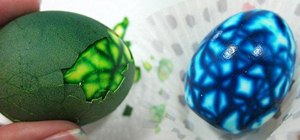
Be the First to Comment
Share Your Thoughts